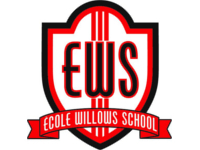Dear Parents
Step 1: Please click on this link: https://sd61.schoolcashonline.com/
Step 2: Register by selecting the “Get Started Now” button and follow the instructions.
Step 3: After you receive the confirmation email, please select the “click here” option, login and add each of your school age children to your household account. To do this you will need your student’s legal last name, legal first name, and date of birth. If you are a community member, you can skip this step.
Here are 2 additional links with information about the School Cash Online Payments
Convenient – Safe – Secure
PLEASE NOTE: If you have any questions during the registration process or while shopping online, please select the SUPPORT option in the top right hand area of the screen.